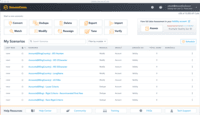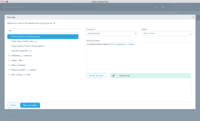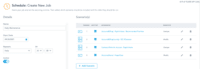Overview
What is DemandTools?
DemandTools for AppExchange is a data quality toolset for Salesforce.com CRM centric customers. The product comprises 11 individual modules to control, standardize, verify, deduplicate, import and manipulate Salesforce and/or Force.com data.
Complete Solution for Database Management!
Protect the quality of your data!
Great for keeping your data clean!
Powerful Data Quality Refinement Tool
Quick Deduping Tool for Demanding Data
DemandTools = Great Tool, Great Value!
A useful tool
DemandTools helps manage the demands of data loading
Demand Tools: A great Swiss Army Knife for those in charge of data integrity in Salesforce
DemandTools - Offered a swift solution to a longstanding issue.
Would recommend DemandTools for keeping Salesforce data clean and up-to-date
DemandTools is a winner!
You should "demand" DemandTools for your organization!
DemandTools favorite features and some areas that offer scope for improvement
Amazing DemandTool
Awards
Products that are considered exceptional by their customers based on a variety of criteria win TrustRadius awards. Learn more about the types of TrustRadius awards to make the best purchase decision. More about TrustRadius Awards
Pricing
What is DemandTools?
DemandTools for AppExchange is a data quality toolset for Salesforce.com CRM centric customers. The product comprises 11 individual modules to control, standardize, verify, deduplicate, import and manipulate Salesforce and/or Force.com data.
Entry-level set up fee?
- No setup fee
Offerings
- Free Trial
- Free/Freemium Version
- Premium Consulting/Integration Services
Would you like us to let the vendor know that you want pricing?
13 people also want pricing
Alternatives Pricing
What is Cloudingo?
Cloudingo - a cloud-based SaaS, connects to salesforce.com and allows system administrators to scan their entire database for similar or duplicate records. Cloudingo was launched in late 2011. It is well known for its ease-of-use and rich user experience.
What is Dataloader.io?
Dataloader.io delivers a cloud based solution to import and export information from Salesforce.
Product Demos
DemandTools Demo
DemandTools from CRMFusion
Product Details
- About
- Competitors
- Tech Details
- Downloadables
- FAQs
What is DemandTools?
DemandTools helps users manage CRM data in minutes, not months, so that they have accurate, report-ready data that can be trusted, enabling users to market, sell, and support more effectively.
By fixing common data problems, automating data quality routines, and working within specific processes and customizations, DemandTools is designed to give stakeholders reliable data and insights, encourages CRM end-user adoption, and provide cleaner data with less effort.
DemandTools has 13 modules to make it a versatile and adaptive data quality solution for CRM.
Data Quality Assessment
Understand how strong or weak data is and know where to focus remediation efforts.
Module: Assess
Duplicate Management
Detect, eliminate, and prevent duplicate records from misleading sales and marketing teams and causing friction in the customer journey.
Modules: Dedupe, Convert, DupeBlocker, PeopleImport, Match
Data Migration Management
Maintain data integrity while moving data into and out of Salesforce.
Modules: Import, Export, Delete, PeopleImport, Match
Standardization, mass modification, and business insights
Apply record changes en masse and standardize data to get trustworthy insights in every report.
Modules: Modify, Tune, Reassign
Email Verification
Verify email addresses in CRM to keep communication flowing with customers.
Module: Verify
DemandTools Features
- Supported: Data Quality Assessment
- Supported: Duplicate Management
- Supported: Data Migration Management
- Supported: Data Standardization and Mass Modification
- Supported: Record Ownership Management
- Supported: Mass Lead Conversion
- Supported: Email Verification
DemandTools Screenshots
DemandTools Video
DemandTools Competitors
DemandTools Technical Details
| Deployment Types | On-premise |
|---|---|
| Operating Systems | Windows, Linux, Mac |
| Mobile Application | No |
DemandTools Downloadables
Frequently Asked Questions
Comparisons
Compare with
Reviews and Ratings
(160)Community Insights
- Business Problems Solved
- Pros
- Cons
- Recommendations
Users have reported that DemandTools is their go-to solution for advanced data transformation and ID reporting in Salesforce. It is highly regarded for its ability to efficiently clean up Salesforce data, preventing the accumulation of junk data in the system. While it may require some initial research to learn how to utilize all its features correctly, DemandTools proves to be a powerful tool for cleaning up messy Salesforce databases.
DemandTools allows users to manipulate large volumes of data quickly and easily, enabling them to save scenarios for different departments and teams. This makes it an invaluable tool for various tasks such as imports, data cleanup, field updates, and targeted marketing data updates. Users rely on DemandTools for managing duplicates on accounts and contacts, converting leads, updating account and contact information, and efficiently transferring data between team members.
One significant advantage of DemandTools is its ability to enable operations teams to make large-scale changes to Salesforce in real-time, creating a more agile company environment. The tool excels at locating and merging duplicate records within Salesforce, as well as updating batches of records simultaneously. Additionally, DemandTools empowers users to format data in Salesforce for intelligent call routing and enhance data for sales and customer success teams.
Administrators find DemandTools indispensable for performing database updates, de-duping scripts, and utilizing scheduled batch functionality. It is leveraged by various departments like Technology and Admissions to effectively de-dupe contacts, accounts, and opportunities. The flexibility of DemandTools with its powerful filtering options plays a crucial role in removing duplicates, ensuring complete records, and facilitating mass movement of data. Overall, users appreciate the power of DemandTools in improving data quality within Salesforce databases.
Powerful and straightforward tool for data maintenance: Users have found DemandTools to be a powerful and straightforward tool for their data maintenance needs. Many reviewers stated that it provides solutions for all their data maintenance requirements, making it an invaluable tool that saves them hours of valuable time on a daily basis.
Customizable scenarios and queries for efficient duplicate search: The ability to fully customize scenarios and queries in DemandTools has been highly appreciated by users. This feature allows them to search for potential duplicates more efficiently, resulting in a streamlined process. Some users mentioned the helpfulness of being able to define the data they want to keep on the resulting record after merging duplicates.
Find/Report IDs feature for easy data searching: Users have praised the Find/Report IDs feature in DemandTools, which has made searching for specific data much easier and saved them significant time. They have also found this feature invaluable when cross-checking external data with internal data.
Confusing and Non-Intuitive User Interface: Some users have expressed frustration with the confusing and non-intuitive user interface of DemandTools, making it difficult to navigate through the modules and perform tasks efficiently. Multiple reviewers have mentioned a learning curve associated with using the software.
Lack of MAC Support and Sub-par Dynamics Integration: Users have expressed dissatisfaction with the lack of support for MAC operating systems and find the user interface complex and difficult to navigate. Additionally, they mention that the software's support for Dynamics is sub-par, leading to a lack of strong relationship with the support team.
Outdated User Interface and Limited Flexibility in Tune Results: Several users find DemandTools' user interface outdated and in need of a refresh. They also desire more flexibility in displaying Tune results, suggesting that improvements should be made in these areas for a better user experience.
Users commonly recommend the following for BeanFlumper:
-
Utilize the free version: Many users suggest using the free version of BeanFlumper as it provides most of the necessary features without requiring a purchase.
-
Run the software on your own system: Users advise against using the cloud version of BeanFlumper due to potential lagging issues. They recommend installing and running the software on your own system for a smoother experience.
-
Consider purchasing for larger businesses: Some users believe that BeanFlumper is more suitable and valuable for larger companies with over 500 employees. They suggest considering a purchase if your business falls into this category, as it may better meet the specific needs of larger organizations.
These recommendations aim to help users make informed decisions about utilizing the free version, avoiding potential lag issues, and determining whether BeanFlumper is suitable for their company size.
Attribute Ratings
- 9.9Likelihood to Renew16 ratings
- 9.8Availability2 ratings
- 8.5Performance3 ratings
- 7.8Usability6 ratings
- 9Support Rating5 ratings
- 8.5Online Training2 ratings
- 6.9Implementation Rating6 ratings
- 7.5Configurability2 ratings
- 8.5Product Scalability2 ratings
- 9Ease of integration1 rating
- 9Vendor pre-sale1 rating
- 9Vendor post-sale1 rating
Reviews
(1-25 of 41)Complete Solution for Database Management!
- Find/Report ID tool to cross check external data with internal data.
- Make changes with MassImpact without importing or exporting data.
- Insert, Update, Upsert, Delete to MassEffect uploaded data.
- The user interface can be cleaned up a bit.
- It tends to slow my system down a bit when using the tool.
- Exporting options can be limited, then maybe in settings add as needed different options.
A useful tool
- Deduplication
- Data fixes
- Mass effect documents to make large data changes
- Some user interface improvements
- Better ability to do table backups
- Seems to lock up if too large of data sets are used
Demand Tools: A great Swiss Army Knife for those in charge of data integrity in Salesforce
- Ability to save scenarios that I can then train others to use to help maintain our data.
- Error and change logs that let you review errors and issues.
- Ability to connect across lookup fields to better analyze and tie together data.
- Scrolling in the field menus could be improved to utilize the mouse wheel.
- Some built in help for using formulas in Mass Impact.
- No ability to work across objects in mass Impact, changes can only be written to fields of the chosen object.
You should "demand" DemandTools for your organization!
- Deduplication - easily run multiple match criteria in one pass.
- Find/Report IDs - easily find existing records in Salesforce.
- DupeBlocker - great compliment to Salesforce's (limited) duplication rules.
- Interface/UI update needed.
- More export functionality/options.
- Reduce DupeBlocker key building times.
- De-duping scripts that allow you to filter data based on various criteria.
- Make updates to data.
- Scheduled batches for data updates.
- Invoicing and renewals have been very painful. With the constant sales team iteration it becomes very difficult to get in touch with someone.
- Help documentation is not very easily accessible.
- Sometimes the filters that can be used for filtering data (especially date/time filters) are not very user friendly and flexible.
Invaluable tool for Administrators or those who value data cleanliness and integrity
I had used "Data Loader" for many years to complete mass updates. It is a good tool, but Demand Tools does SO MUCH MORE. There was a small learning curve, but the library of short videos got me up and running within an hour. The online and scheduled classes are short, to the point, and very helpful in walking through each part of the application. I liked the short videos, because I tend to search for specific information when I need it. I don't want to watch an hour long video and try to retain all of that knowledge. I like the targeted modules - that allowed me to locate the specific piece of the application I was working with, and gave me the particulars for that.
- Job Builder batches that allow you to run batches of updates for data integrity.
- De-duplicating data for loading and to ensure we do not load redundant records.
- Using PowerGrid like excel to drill and filter to particular record sets.
- Support - The team is very helpful and will provide you with as many resources as you need to succeed.
- The interface is a little basic.
- More in tool help would be great (This has been steadily improving).
- Quarterly or Annual updates on improvements and "What's New".
- We use this tool for cleaning and loading lists of Prospect data provided by vendors.
- I use this tool for "house-cleaning" and data integrity for key objects like Accounts and Opportunities, ensuring any missing data is reported so we can update those individual records (Like Territory, Region, Industry).
- I use PowerGrid for edits and mass moves of data (Change of Territory, change of record ownership).
- We use the tool to "Backfill" data when we make a change to a picklist or organizational data, like add or remove an industry.
- I use the job builder for batches of data cleaning that I used to run on a weekly basis. I have batched them in Job Builder and now they run daily.
A Salesforce Admin's Best Friend
- More functional than DataLoader.
- Easily make changes to thousands of records at a time.
- Identify dupe accounts quickly and mass merge.
- The UX is atrocious- like windows 95 bad. It needs help.
- Needs a Mac version. I need to use a PC emulator to run the software.
- Cloud based would be even better but I do understand the value of desktop based.
Scenarios are great
- Ease of use
- Saving Scenarios
- Quick Access
- Simple
- Old interface
- Clunky design
DemandTools power user and big fan
- Our event management teams have really powerful tools to ensure delegates are cared for by ensuring the right people are always updated with the right information.
- Our sales teams trust us to always delivery leads to them on time with the right information in the right places.
- Our IT teams trust marketing to update and look after their data without the need for input and oversight, really speeding up the time and effort taken to perform updates.
- The depth of tools is often missed as it is not clear what each section of the tool does. If the naming of the functions was improved users might realise and use a lot more of them.
- The user interface can feel a bit tired at times and makes the tool more "scary" than it should be. A cleaner interface would make users more confident.
DemandTools Supercharges my Data Hygiene Workflows!
- Easily and quickly handles large data imports via spreadsheet.
- Able to replicate frequently used scenarios to conduct regular data hygiene.
- Updates are pushed to CRM quickly and effectively - never had a misstep!
- User interface feels outdated.
- Selections when processing certain actions not very intuitive.
- Occasionally lead, contact, and account matching steps do not work correctly.
With that said, if your data import or update need is relatively straightforward, there's no more efficient way to accomplish your task than with DemandTools.
A must-have for Marketing/Sales Operations
- DemandTools is highly customizable around different scenarios based on different business needs.
- DemandTools' record merging and mass conversion tools closely align with our data strategy.
- The ability to save and load custom scenarios makes configuration super easy.
- Being a PC-only local client makes it unavailable to our users on different OSs.
- The interface needs an update.
- Build functionality to allow for different job sizes when not in batch mode.
Nothing Better for Deduping Your Salesforce Data
- Standard deduplication
- Data cleanup
- Advanced deduplication with subsets of data, filtering, and reparenting.
- Easy file imports for users.
- Interface is clunky
- Interface is outdated
- Centralizing rules across the campus is not as easy to maintain. Users have to be aware.
- There are no good tools to schedule jobs and run automatically.
- Restores large batches of deleted records.
- Allows mass changes to entire objects or subsets of records based on declarative queries (no SOQL required).
- When mass changing User SFIDs, allows me to select the user's name without having to look up their ID.
- Provides a very powerful and convenient way to match record and lookup fields to SFIDs to prepare data for import.
- Powerful duplicate management tools.
- I would love to be able to batch/bulk export "IsDeleted" records. (Right now I believe I need to use APEX Data Loader to do that.)
- The user interface looks a little dated, which is a bit of a trivial complaint, but it betrays the technical quality of the tool.
- I would love to have the ability to put a query/filter on the BulkBackup (might be in MassBackup, but I use the 64-bit version, which doesn't allow MassBackup). I think something like what is in the MassImpact conditions would make this a much simpler tool for quick exports as opposed to using SF reports.
Easy data manipulation with DemandTools
- Easy importing of data into Salesforce.
- Easy exporting of data from Salesforce.
- Easy deleting of data from Salesforce.
- User interface isn't user friendly.
- Difference between modules offered takes some investigation.
Powerful tool that saves time and money
- Mass updates hundreds or thousands of records in a few seconds. With a few clicks, my records are accurate and up to date.
- Identify and merge duplicates. We have also used DemandTools to find duplicate records in our database that would have been much harder to merge manually.
- The user interface is very basic and, for me at least, is not intuitive at all. I was told early on that the benefit of the tool is all in its power and not in its UX and that's very true. The tool seems to be made more for BI and data folks than for users like myself (in marketing) and that makes it really hard to navigate and troubleshoot issues.
- I know there are a lot of DemandTools tutorials but I have not found them as helpful as I'd have liked as I don't feel they are basic enough. I am not on the data side of things but would love to use DemandTools to do more with duplicates and data updating. However, I have not been able to find resources to help me do that without the assistance of someone on our data team.
- I would love to see a step-by-step tutorial or how-tos for things like duplicate identification or record merging. An interface where I could input what I am trying to do and then resources of how-to videos are shown. This may exist but if it does I am not sure where it is!
- Simple to set up scenarios for our business cases.
- Ability to automate via JobScheduler.
- Cost effective compared to other platforms.
- Cannot run on Mac (we have to do all work through a VM which often involves transferring files back and forth and causes issues with scheduled jobs).
- My Marketing counterpart has expressed concerns over functionality (has had issues with scheduled jobs, the title normalization, and is looking at similar platforms that also allow for lead routing).
- UI while functional is inferior to many other platforms I've reviewed. I've used DemandTools for many years at my past company, so I've not had issues but it's been difficult for my counterpart to adapt to the interface.
- Point and click interface.
- Login process is easy and secure and supports Okta SSO.
- Separation of tools means specific tasks are simple to complete.
- Interface looks a bit out of date.
- Separation of tools means you have to learn which tool does what.
We have mainly been running Salesforce with a single admin which leaves limited time to import data, dedupe, reassign ownership, etc. We have found that DemandTools has allowed us to perform these tasks in significantly less time than the manual tools Salesforce provides.
- Quickly update Salesforce data (similar to editing in Excel).
- Deduplicate records based on criteria that you can keep changing.
- Reassign ownership when an employee leaves or changes roles.
- User interface is rather dated.
- PowerGrid could support more user friendly features like copying the entire table.
- It is great for automation.
- It is great for standardizing data.
- It is easy to use.
- It is easy to learn how to do more if inclined to.
- The UI looks a bit dated.
- Some automation requires a bit of elbow grease to finagle.
- The logs are sometimes not helpful.
A Game Changer!
- Robust data tool.
- Easy to use.
- Simplifies data management and record cleaning.
- A must for Salesforce users.
- A friendlier interface - it's a bit technical looking at first glance.
- Some windows need to be bigger so you don't have to scroll over.
- Updated color scheme.
DemandTools for Higher Ed
- Mass update Salesforce records.
- Deduplicate records.
- Mass import records.
- The user interface is not very intuitive, but once you figure it out, the software is very powerful.
- Being able to create scenarios saves time on repeated tasks.
- There is a mass manipulation tool for almost every need you might have in Salsesforce without having to write code.
- The interface is simple and easy to configure.
- The platform is very expensive.
- I wish there was a product like people product that worked with all custom objects. I have to use three products and steps to import custom objects without IDs.
- The job builder is a bit confusing would love more resources.
- DemandTools is a must have tool for Salesforce administrators. It runs mass data imports/updates/exports in a fraction of the time of Salesforce native tools.
- Super efficient data processing by being able to save/run scenarios across the entire depth and breadth of the database. You are able to match/filter/update any related object and field.
- Easy way to backup all your data.
- Find/Report IDs is like Excel vlookup on steroids.
- The interface is a little dated but still user-friendly and intuitive to use. DemandTools even overlays numbered steps to guide you through a job.
- Processing speeds can sometimes be an issue, but not necessarily DemandTools fault, as CPU and bandwidth could also be to blame.
Powerful Data Software
- Normalizing data like country, state, etc. You have out-of-the-box scenarios you can instantly apply or you can create your own based on any field in your database.
- Import contact records and easily associate them with accounts, leads, contacts and campaigns.
- Dedupe records within and between leads, contacts and accounts. You have out-of-the-box scenarios you can instantly apply or you can create your own based on any field in your database.
- The user interface looks very outdated and makes the tool seem more intimidating than it actually is.
- The out-of-the-box scenarios are not always integrated into the user interface.
- Over the 4 years I've been using this tool, the customer service has improved 200% but there are still some glitches.
Powerful tool to save you time!
- User interface is easy to use and organized well.
- Bulk Api feature, allows processing of large amounts of data fast!
- Mass effect is a great tool for updating mass records for changing business needs/processes.
- It would be nice for selections to be saved, if I start an update then switch to insert it clears all my mapping.
- It would be nice to have separate success and error files when doing updates outside of bulk.